Calendar
-
Thursday 12th Feb 26Evergreen Hot Chocolate
-
Friday 13th Feb 26Last Day of Spring Term 1
-
Friday 13th Feb 26Extra-Curricular Clubs End
-
Monday 23rd Feb 26Extra-Curricular Clubs start
-
Monday 23rd Feb 26School Re-Opens
-
Tuesday 24th Feb 2608:00 to 15:15Y4 Magna Trip Read more
-
Monday 2nd Mar 2609:00Y6 Mayan Cooking Workshop at HSLC Read more
-
Tuesday 3rd Mar 2612:00 to 15:30KS2 Swimming Gala (Consent forms to Mrs Robinson) Read more
-
Thursday 5th Mar 26World Book Day!
-
Tuesday 17th Mar 26Whole School Sponsor Day Read more
-
Friday 20th Mar 26Comic Relief - Red Nose Day
-
Monday 23rd Mar 26School Re-Opens
-
Friday 27th Mar 26Last Day of Spring Term 2
-
Friday 27th Mar 26Extra-Curricular Clubs End
-
Monday 13th Apr 26School Closed - Training Day
-
Monday 20th Apr 26Extra-Curricular Clubs Start
-
Wednesday 22nd Apr 26Earth Day
-
Thursday 23rd Apr 26St George's Day
-
Monday 4th May 26Bank Holiday Monday - School Closed
-
Thursday 21st May 26Evergreen Hot Chocolate
-
Thursday 21st May 26Extra-Curricular Clubs End
-
Friday 22nd May 26School Closed - Training Day
-
Monday 22nd Jun 2608:30 to 16:30Y6 - Caythorpe Residential Trip
Adding dates to your calendar
Subscribing via Outlook
Follow the relevant instructions below, using the feed address http://www.hornsea.greenhousecms.co.uk/ical.ics
- Outlook Office (desktop) (section: Add internet calendars)
- Outlook.com (section: Subscribe to a calendar)
- Outlook via a web browser (section: Subscribe to a calendar)
Subscribing via Google
- On your computer, open Google Calendar
- On the left, next to "Other calendars" click 'Add'
followed by 'From URL'.
- Click this button to copy the feed address to your clipboard and paste it into the 'URL of calendar' field
- Click 'Add calendar'. The calendar will appear on the left side under "Other calendars"
It might take up to 12 hours for changes to show in your Google Calendar.
Subscribing via iPhone
- Click this link and click 'Subscribe' in the popup message